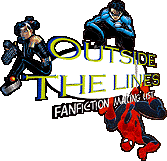To create a paragraph, simply use the PARAGRAPH TAGS <P> & </P> . This will space your paragraphs out.
For Example, Typing:
<p>Meanwhile, just across the New York state line in Westchester, others were enjoying the fresh, cold autumn morning. </p>
<p>Ororo Monroe, the mutant called Storm creates a small gust to open the windows to the attic loft, letting in the cool sunshine. </p>
<p>Soaking in the beautiful morning, Storm quickly dressed and bounded down to the mansion's kitchen for her morning meal. </p>
Would look like this;
Meanwhile, just across the New York state line in Westchester, others were enjoying the fresh, cold autumn morning.
Ororo Monroe, the mutant called Storm creates a small gust to open the windows to the attic loft, letting in the cool sunshine.
Soaking in the beautiful morning, Storm quickly dressed and bounded down to the mansion's kitchen for her morning meal.
Single line breaks
If you are writing things that need to be on separate lines, but you do not wish to start a whole new paragraph (like a poem), you can also use a line break. Using the BREAK TAG <BR> will cause the current line to end and a new one to start.
For Example, Typing:
I shall be telling this with a sigh<br> Somewhere ages and ages hence;<br> Two roads diverged in a wood, and I--<br> I took the one less traveled by,<br> And that has made all the difference.<br>
Would look like this;
I shall be telling this with a sigh
Somewhere ages and ages hence;
Two roads diverged in a wood, and I--
I took the one less traveled by,
And that has made all the difference.
Tabs and how to cheat to get them.
You will no doubt notice that the first line in all my paragraphs are indented, but most, if not all other pages do not.
The reason is that HTML does not allow a tab to be used in an HTML document (like your story), but I found an easy way around it and it will makes your paragraphs easier to read, too.
I use a tag that is used for definition lists <DD>, You do not need to really know what it is really for, but it does indent a paragraph.
NOTE: You do not close this tag (meaning there is no </dd> tag), but it is best to use the </p> tag to close your paragraphs
For Example, Typing:
<dd>Calmly crossing the main exhibit floor that is playing host to the International Brotherhood of Peace Officers annual United States convention, Jubilee was pushing a large covered meal cart toward the west facing wall, disguised in a servers uniform.</p>
<dd>Agent Nichols, having just completed the fastest disguise job in the history of modern espionage, walked up to the cart, himself now under the guise of Major Nathaniel Green, Massachusetts State Police.</p>
Would look like this;
Calmly crossing the main exhibit floor that is playing host to the International Brotherhood of Peace Officers annual United States convention, Jubilee was pushing a large covered meal cart toward the west facing wall, disguised in a servers uniform.
Agent Nichols, having just completed the fastest disguise job in the history of modern espionage, walked up to the cart, himself now under the guise of Major Nathaniel Green, Massachusetts State Police.
While you do not HAVE to use this tag in your story, I like it and use it all the time.
Bolding and italicizing text
Now, here is the good stuff! You can put some life in your stories by *bolding*, ~italicizing~ and _underlining_ the words that need bolding, italicizing and underlining.
To bold your text, use the BOLD TAGS <B> </B>.
Typing:
<B> make this bold </B>
Would look like this;
make this bold
To italicize text, use the ITALICIZE TAGS <I> </I>.
Typing:
<I> make this italicized </I>
Would look like this;
make this italicized
To underline text, use the UNDERLINE TAGS <I> </I>.
Typing:
<U> make this underlined </U>
Would look like this;
make this underlined
And, of course, you can combine the three in a story that needs bold italic words.
Typing:
<dd>"Like, okay Secret Agent Dude. You ainít gonna tell me that the Prez is, like, in this dinky hole-in-the-wall," asked Jubilee. "Like, Frostieís leather lingerie closet is bigger."</p>
<dd><b><i>"WHAT???"</b></i> Kordel and Cyrus replied.</p>
<dd>"That question thing, guys?"</p>
<dd> <i>Why do I <b>not </b>want to here the rest of that,</i> they both thought as well. </p>
Would look like this;
"Like, okay Secret Agent Dude. You ainít gonna tell me that the Prez is, like, in this dinky hole-in-the-wall," asked Jubilee. "Like, Frostieís leather lingerie closet is bigger."
"WHAT???" Kordel and Cyrus replied.
"That question thing, guys?"
Why do I not want to here the rest of that, they both thought as well.
Putting in a line between graphs.
Sometimes in your writing you will want to separate one scene from another, you need a HORIZONTAL LINE TAG, <hr>
All you do is place the tag on a line between paragraphs.
Typing:
<dd>"Hey cool!</b> It's been some time since I'd soaked some LA rays," says a smiling Jubilee. "I'll pack my Coppertone." </p>
<dd>"I don't know if we'll have the time, Jubilee," said Jean. "We're supposed to meet with them at their hotel and if not we are to meet them at the game they will be in town to attend." </p>
<dd>"Like, what game?" asked the young pyrotechnic.</p>
<hr>
<dd>"A hockey game?" Asked Scott reading the four tickets the desk clerk had handed him.</p>
Would look like this;
"Hey cool! It's been some time since I'd soaked some LA rays," says a smiling Jubilee. "I'll pack my Coppertone."
"I don't know if we'll have the time, Jubilee," said Jean. "We're supposed to meet with them at their hotel and if not we are to meet them at the game they will be in town to attend."
"Like, what game?" asked the young pyrotechnic
"A hockey game?" Asked Scott reading the four tickets the desk clerk had handed him.
See, it's that simple!
Centering your text
You can center a headline, word, paragraphs, or your entire document. Just use the CENTER TAGS <CENTER>
</CENTER>.
Typing:
<CENTER>
This line of text will now be centered.<br>
And so is this one!<br>
</CENTER>
Would look like this;
This text will now be centered.
And so is this one!
Titles and bylines
To borrow a James Brown line, when it comes to the title of your story, Say it loud. IT's MINE, AND I'M PROUD!" and to do that we need a HEADER TAG.
The header tag creates titles and headlines in your story.
Header tags are written as <H1> </H1> to <H6> </H6>. 1 is the largest font and 6 is the smallest. The size you choose is determined by you and your needs. But for the title of YOUR story, I say go for broke!
Typing:
<h1><i>Opening Night</i></h1>
<h2>By David D. Amaya</h2>
Would look like this;
Opening Night
By David D. Amaya
Remember to always close your header tags right after the text you want included. And don't mix the header sizes - ex: never put <H1> </H4> - in order to work, they must be the same size - <H1></H1>.
Linking several chapters of a long story.
If a story is long, you of course broke it in to more that one post, right?
If you are like me and write a novel, you are going to do the same stuff over and over but you do not want to force your reader to hit the back button on the top of the web browser, so it is best to link your chapters.
We now enter the HYPERLINK TAG <a href=" "> </a>
In a nutshell, this is a link that refers to another file, (I am going out on a limb and assume that you now what a hyperlink does, because you would never got here if you didn't).
If you want to post your story to your own website, or are doing the HTML out of the goodness of your heart for an archivist (aren't you the nice person!), you will want to link the next chapter of your story so that when the reader comes to the end of the chapter, they will go straight to the next chapter!
In this example, the links will not go anywhere but shows what it will look like.
Typing:
<CENTER><P>**************End of Part 7*********** </P></CENTER>
<ul>
<li><a href="part8.html">Go to Part 8</a>
<li><a href="stories.html">Back To My Story Index</a>
</ul>
Would look like this;
**************End of Part 7************
For more info on HTML and Web page primers.
OK, now you know how to format your stories and HTML doesn't scare you anymore. But, of course, there are more tags and programs out there in HTML-vill that you can learn to improve your site. And since you're reading this, you most likely want to learn and use all of them.
Here's a list of some other great and more in-depth HTML guides out on the Web.
All characters & publications mentioned in this document are trademarks of their respective owners, and all copyrights are held by them as applicable.
This information is not endorsed in any way or form by; Marvel Comics Group, DC Comics, Dark Horse Comics, Image Comics or any other publishing entity.
The OutsideTheLines Home Page, its parent mailing list, Topica, Inc., Tripod Corp., nor those who own or assisted those groups, will be held responsible for any problems caused by information contained within this document.